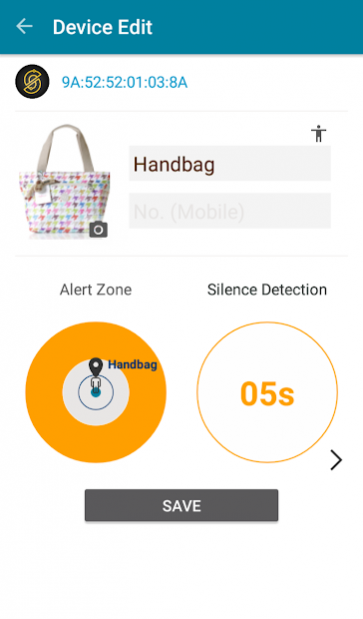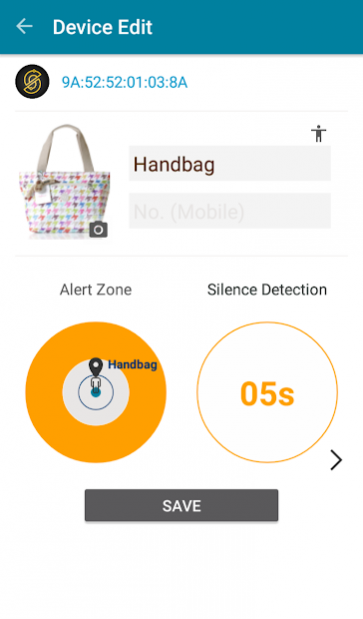Stay Close - Alert Missing 1.0.41
Free Version
Publisher Description
Get informed when they are out of your sign and prevent to lose them.
Monitoring via BLE (Bluetooth Low Energy) devices attached to keys, luggage, bags, kids, pets and more.
You can adjust alert triggers (Distance, Silent Duration and Signal Strength).
* For your belongings
You can’t keep eyes on belongings every second, fortunately, you won’t lose them carelessly either. We help monitoring them.
* For kids, elder parents and pets
Taking care them kids are energy consuming, especially when you are busy.
We help keeping eyes on them for you!
* Steps to make it work:
1) Attach a BLE device (ex: Beacon) to your belongings (keys, bag, luggage, camera).
2) Select (or take) device picture and name it.
3) Turn on “Alert Trigger” and adjust triggers by your need and save.
Use Instructions: https://www.youtube.com/watch?v=Bf1lLTy5yZA
* Tips
1: Adjust alert triggers of a device to fit your needs.
2: Check "Alert Events" and look up "Location" to find out where you lost them.
* BLE devices available on market: Any Bluetooth 4.0+ devices, iBeacon, Smart Watch, Anti-Lost, Key-Finder etc.
For more information and discussion: https://www.facebook.com/stayclose.alertmissing/
App Icon By https://icons8.com/
About Stay Close - Alert Missing
Stay Close - Alert Missing is a free app for Android published in the Food & Drink list of apps, part of Home & Hobby.
The company that develops Stay Close - Alert Missing is doMagicLab.com. The latest version released by its developer is 1.0.41.
To install Stay Close - Alert Missing on your Android device, just click the green Continue To App button above to start the installation process. The app is listed on our website since 2017-02-09 and was downloaded 16 times. We have already checked if the download link is safe, however for your own protection we recommend that you scan the downloaded app with your antivirus. Your antivirus may detect the Stay Close - Alert Missing as malware as malware if the download link to mk.app.service.superfind is broken.
How to install Stay Close - Alert Missing on your Android device:
- Click on the Continue To App button on our website. This will redirect you to Google Play.
- Once the Stay Close - Alert Missing is shown in the Google Play listing of your Android device, you can start its download and installation. Tap on the Install button located below the search bar and to the right of the app icon.
- A pop-up window with the permissions required by Stay Close - Alert Missing will be shown. Click on Accept to continue the process.
- Stay Close - Alert Missing will be downloaded onto your device, displaying a progress. Once the download completes, the installation will start and you'll get a notification after the installation is finished.